With the monthly subscription, you’ll get our Service Desk support when you need instant help. When you have queries and need answers right away, our 24/7 Service Desk team acts as your single point of contact to provide both reactive and administrative support for routine tasks.
Request an IT Technician
Anytime, anywhere.
[NEXForms id=”3″]
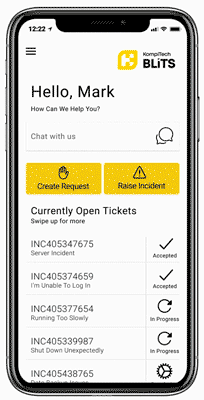
Why KompiTech Ad-Hoc Support?
100%
Automated for ease-of-use with BLiTS Platform automation tool at its core, from logging and resolving tickets, to billing and invoicing.24/7
Service Desk team to manage and support you all the way 24/7/365, in handling communication for a faster ticket resolution.99%
Customer satisfaction guaranteed through our team of experience technicians and service delivery managers.List of some of the Services we Provdes.
PC Support
- Overview
- Supported Devices
- Services and Benefits
- Why KompiTech PC Support Services?
Retail POS Support
- Overview
- Hardware Repair and Maintenance
- Onsite Field Technicians
- Services and Key Benefits
Datacenter Infrastructure Field Support
- Servers
- Firewalls
- Routers
- Switches
- Rack and Cabling
Submit a Request
How it works
Learn how to easily submit a request, get support, track, and monitor your tickets.
Fill out the support request form.
Provide a short description of the request, required date, a budget and your contact details.
Sign up to the platform.
Sign up with your a Google email, Microsoft O365 or create a new username and password.
Your ticket is assigned to an engineer.
Track the status progress of your ticket on the platform, view messages and assigned technician.
Common Questions
-
What does the monthly subscription fee cover?
-
What's the purpose of pay per hour of service?
When you raise a ticket, we’ll need to be dispatch a technician to your specified location. The time required by the technician to resolve the issue is billed per hour.
-
What is the difference between Ad-Hoc and Managed Services?
The Ad-Hoc Service provides you with instant access to the platform and allows you to raise tickets. It’s ideal for a one-off request or project, enabling you to easily request a technician to be dispatched onsite. The Managed Services offers a comprehensive IT Service Management with a much larger scope, enabling you to outsource part or all of your IT Service Management.
-
How to change from the Ad-Hoc Support to Managed Services?
Just contact us if you want to change from an Ad-Hoc Service to a Managed Service.
-
How do I know that an assigned engineer is qualified to complete my ticket?
We only hire qualified and experienced professionals to ensure that we provide our customers with quality solutions. We also have developed the KompiTech BLiTS certification program to ensure the highest quality of service.
-
When can I cancel the subscription?
You can cancel at any time. Cancellation is effective at the end of our current subscription period. For the Annual Plan, cancellation is effective at the end of the year for which you have paid. For the monthly plan, cancellation is effective at the end of the month for which you have paid.